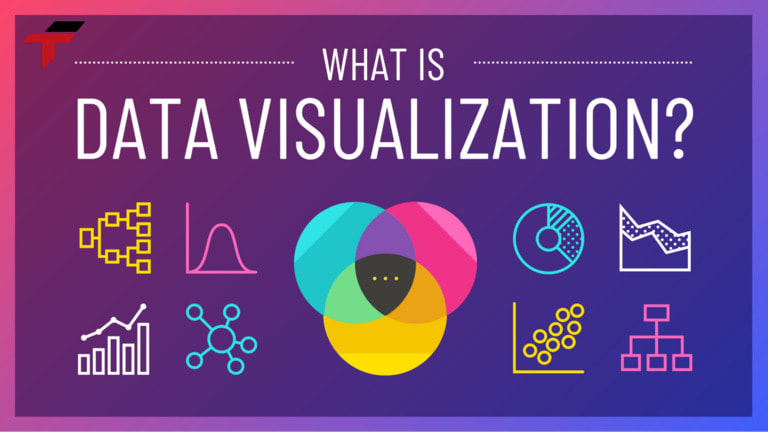In automation systems, HMI (Human Machine Interface) plays a key role, helping operators monitor and control machines easily. However, after a period of use, dust, vibration or temperature changes can cause the touch screen to deviate from the touch point, directly affecting the accuracy of the operation. So what is Touch Calibration, when to calibrate and why is it so important? Let’s find out the details in this article!
What is Touch Calibration?
In an industrial automation system, the HMI (Human Machine Interface) is the main point of interaction between operators and machinery. It allows users to monitor, control, and adjust processes in real time.
However, after continuous operation, dust, vibration, temperature fluctuations, or aging sensors can cause the touch panel to lose accuracy. The operator’s actual touch may no longer match the on-screen position, leading to unsafe or incorrect machine commands.
Touch Calibration is the process of realigning the touch coordinates so that the screen’s response matches the user’s touch position precisely.
Proper calibration ensures that every command is executed accurately, helping maintain both production efficiency and operator safety.
When is Touch Calibration needed for HMI?
Signs that the HMI needs touch calibration
- During operation, if you see that the touch operations do not match the icon position on the screen or have to press multiple times to receive the command, it is a clear sign that the HMI has deviated from the touch point.
- In addition, if the HMI interface responds slowly, dead zones appear, or the operating coordinates are off, you should perform Touch Calibration immediately to avoid unexpected operating errors.
Impact of the production environment (dust, vibration, temperature) on touch sensitivity
- These factors can cause the sensor position to shift, causing the touch point to no longer match the actual display. Therefore, manufacturing enterprises need to maintain a clean working environment and periodically calibrate the touch to maintain stable HMI performance.
Periodic inspection cycle for HMI
- Experts recommend periodic inspection and Touch Calibration for HMI — usually every 3 to 6 months, depending on the production environment and operating frequency.
- For lines operating 24/7, the inspection schedule should be shortened to promptly detect and correct touch point deviation.
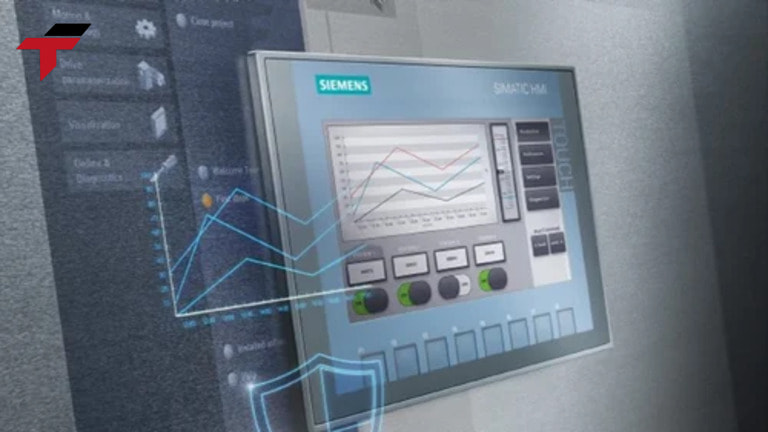
Signs that the HMI needs touch calibration
What are the basic steps to calibrate Touch Calibration for HMI?
Touch Calibration is not complicated but must follow the correct procedure:
- Preparation: Turn off the related machinery, clean the screen surface, make sure the screen is dry and free of obstacles.
- Operation: Start Calibration mode according to the HMI manufacturer’s instructions, accurately touch the marking points that appear on the screen.
- Check: After calibration, try to manipulate the icons to make sure the touch points match and are no longer off.
During the calibration process, it is necessary to ensure that the machine is not operating or the automatic functions are paused to avoid the risk of unintended startup. Technicians should wear anti-static gloves and operate gently to avoid scratching or damaging the touch screen.
What are the benefits of periodic touch calibration?
Regular Touch Calibration brings many practical values, especially important in automated production environments:
- Ensure operational accuracy: When the touch points are properly aligned, all operations of the technician or worker match the position of the command button, icon or control area on the HMI.
- Increase the life of the HMI screen: A misaligned touch screen will cause the user to touch harder or perform the operation many times to receive the command. Regular calibration helps limit this situation, prolonging the life of the device.
- Maintain stable operating performance: Performing Touch Calibration helps maintain stability, limit production interruptions, and ensure continuous operation of the line – especially important for factories operating 24/7.
- Save maintenance and repair costs: When the HMI is periodically calibrated, touch point misalignment errors or potential damage are detected and corrected early. Thanks to that, businesses avoid the cost of replacing new screens or stopping the line for unexpected repairs.
- Improving labor safety: A precise HMI screen helps operators perform the correct commands and operations. This reduces the risk of starting the wrong device, avoiding the risk of work accidents or machine damage.

Touch Calibration brings many practical values
What are some common errors when calibrating Touch Calibration in HMI?
Even though Touch Calibration is straightforward, errors may still occur if the procedure is done incorrectly or if the device is worn out. Below are the most frequent issues:
| Error | Possible Cause | Solution |
| HMI doesn’t respond to touch | Dirty or wet screen, faulty touch layer, or poor connection | Clean the surface, check power and cable connections, then retry calibration |
| Touch point still inaccurate after calibration | User didn’t touch calibration points precisely or the sensor shifted due to impact | Recalibrate carefully following the manufacturer’s guide |
| Calibration process fails or freezes | System conflict or corrupted configuration | Restart the HMI or perform a hard reset (if supported); contact supplier if issue persists |

Some common errors when calibrating Touch Calibration in HMI
What are the things to note when choosing to buy an HMI that is easy to calibrate?
To limit the risk of sensor errors and optimize the calibration process, right from the first step of investing in equipment, businesses should consider choosing HMIs that are easy to calibrate.
- Prioritize HMIs with automatic calibration features: Some modern HMI lines are integrated with the Auto Touch Calibration feature, helping users to calibrate quickly with just a few simple steps.
- Popular HMI brands, easy to maintain: When investing in HMI, businesses should prioritize reputable brands such as Siemens, Mitsubishi, Delta, Xinje, Omron… because they often come with specialized calibration software, are easy to operate, and have easy-to-replace components.
- Technical support service from the supplier: In addition to quality equipment, technical support service is also very important. Prioritize HMI distributors with periodic maintenance policies, calibration instructions and 24/7 remote support.

Prioritize HMIs with automatic calibration features
Conclusion
Touch Calibration plays a crucial role in ensuring that HMI systems operate with precision, stability, and safety. Regular calibration not only minimizes operating errors but also extends the equipment’s lifespan and helps reduce unexpected repair costs.
To optimize production efficiency, businesses should establish a periodic inspection and calibration plan, select HMI models that support easy calibration, and partner with reputable automation providers for timely technical support.
As a trusted automation solution partner, Flextech Industrial offers comprehensive HMI maintenance, calibration, and system optimization services — helping factories maintain reliable operation and achieve long-term production efficiency.